Design Tasks at Smartkündigen
Client
Smartkündigen
Expertise
App & Web
Category
Online service
About the Tasks
Four key tasks were designed for the Smartkündigen platform to enhance user experience :
Anbieter Portal: This web-based feature addresses user confusion by allowing them to write reviews for both service providers and their experiences with Smartkündigen during the contract cancellation process.
Versicherung: This new feature enables users to easily subscribe to insurance policies directly through the Smartkündigen platform.
Express Versand: This enhancement allows users to request cancellations within 1-2 hours, enabling same-day cancellations for greater convenience.
User Registration: A streamlined registration flow has been designed to facilitate new users signing up for the platform easily.
These tasks collectively aim to improve usability and customer satisfaction on the Smartkündigen platform.
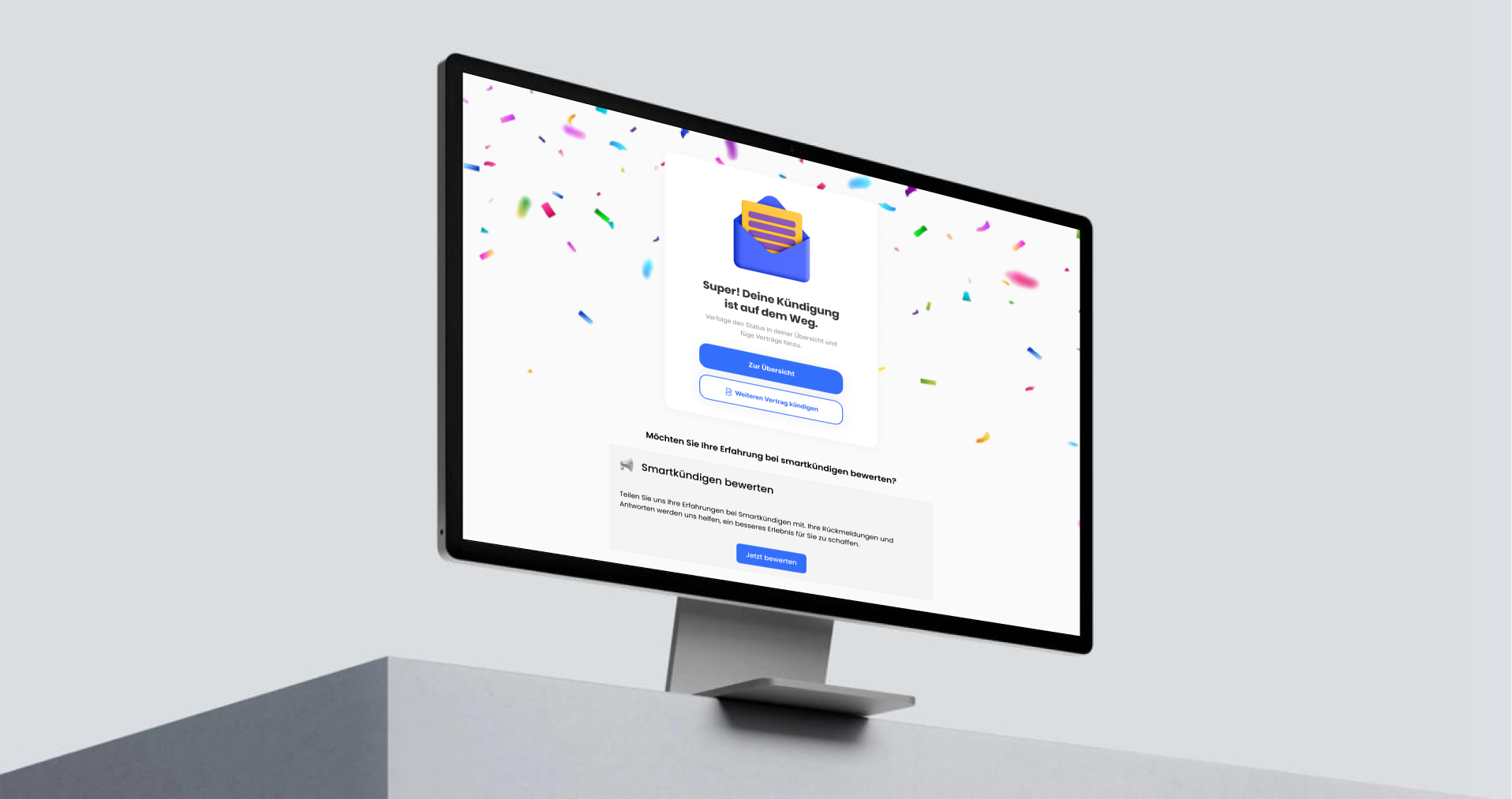
Enhancing User Feedback Flow for Service Providers on Smartkündigen
The task focuses on designing a web interface that clearly distinguishes between feedback provided about service providers (e.g., Netflix, Spotify) and the feedback given about Smartkündigen’s services.
The aim is to prevent users from confusing the two, ensuring accurate feedback and reducing negative reviews mistakenly directed at Smartkündigen
Problem Statement
During the contract termination process, users often confuse the review section intended for their service providers with the one for Smartkündigen’s platform. As a result, users may unintentionally submit negative reviews about their service providers under the impression that they’re reviewing Smartkündigen.
This miscommunication can distort the platform’s reputation, as other users may perceive these reviews as reflections of Smartkündigen’s service quality.
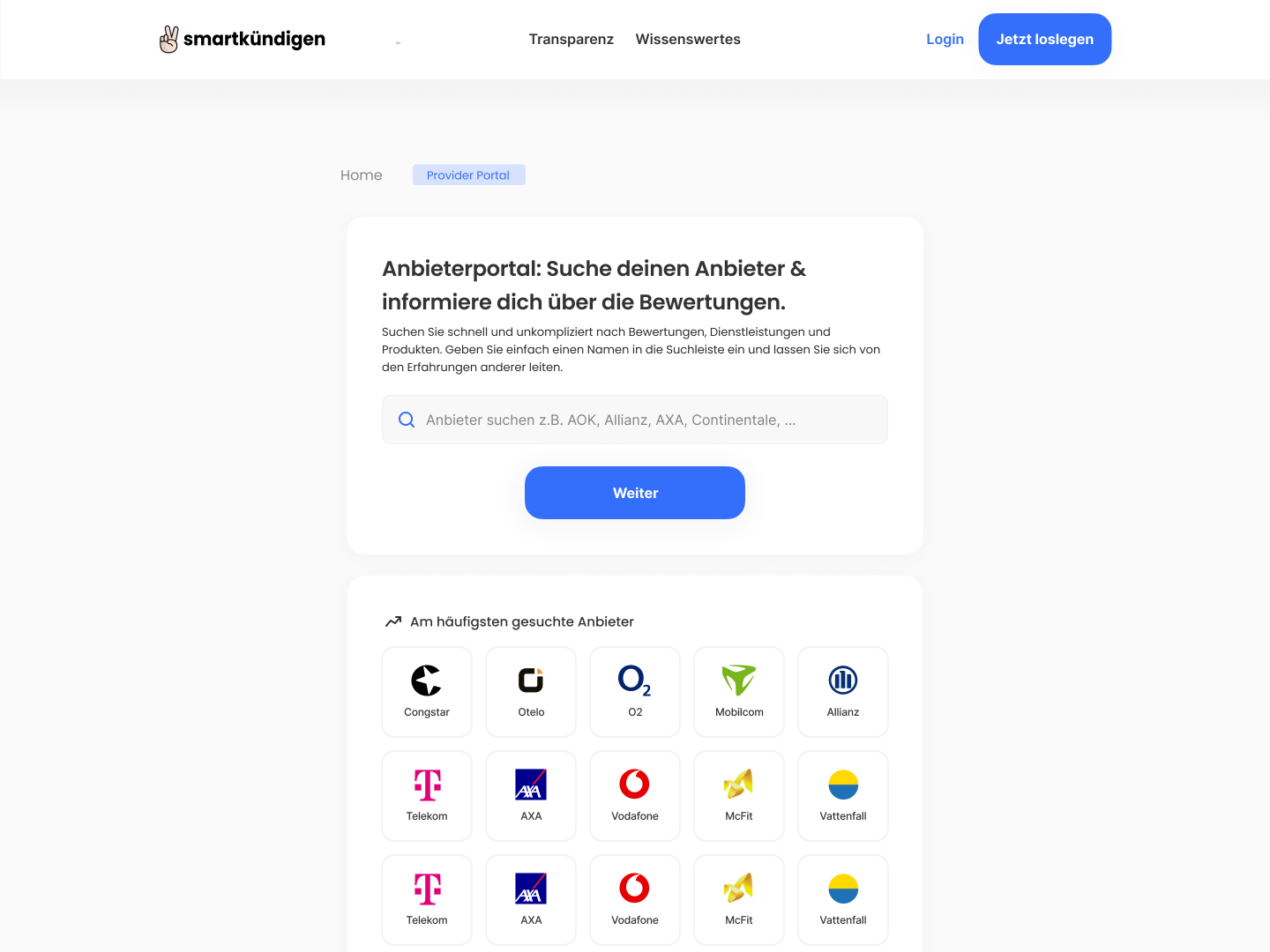
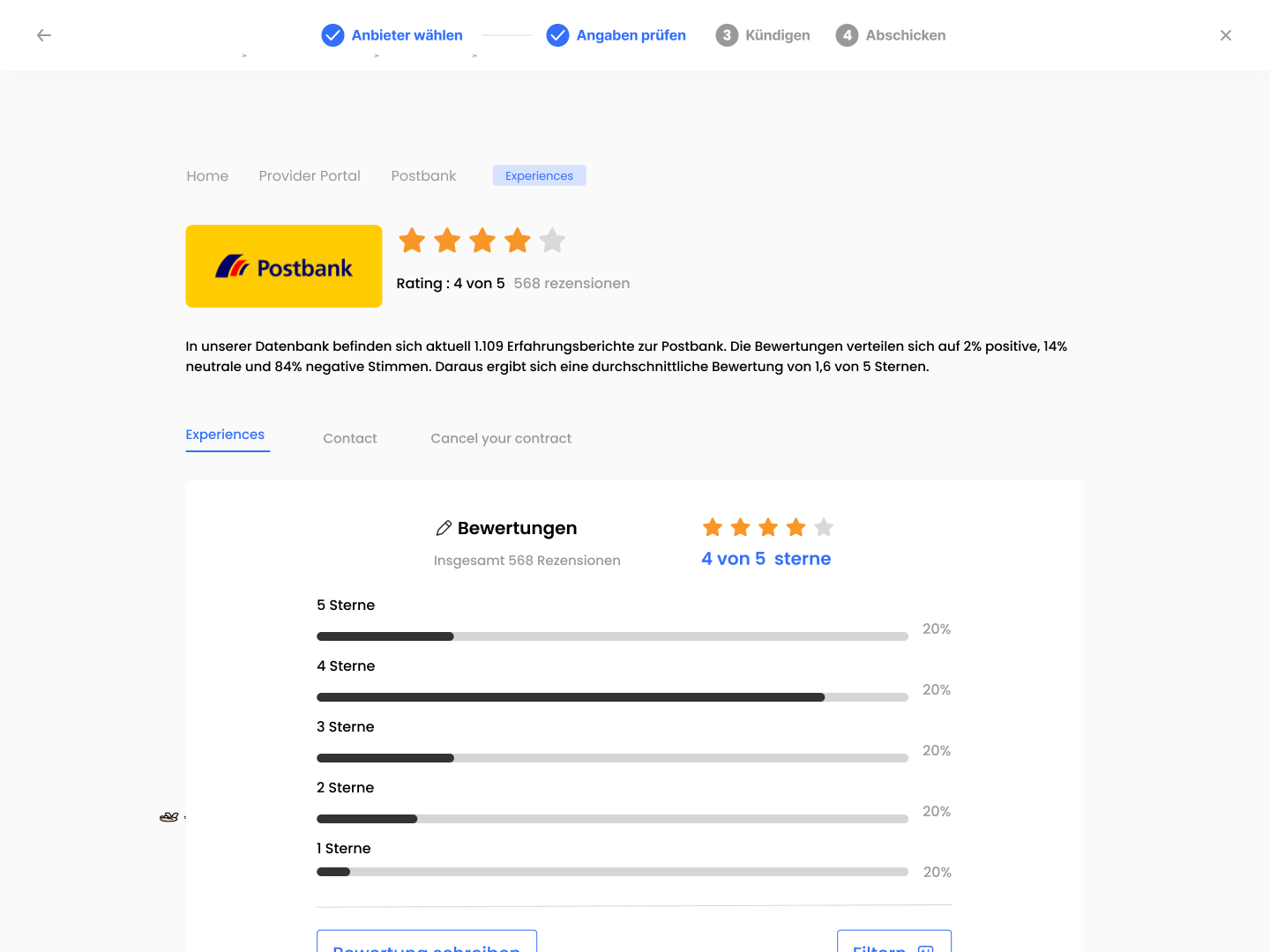
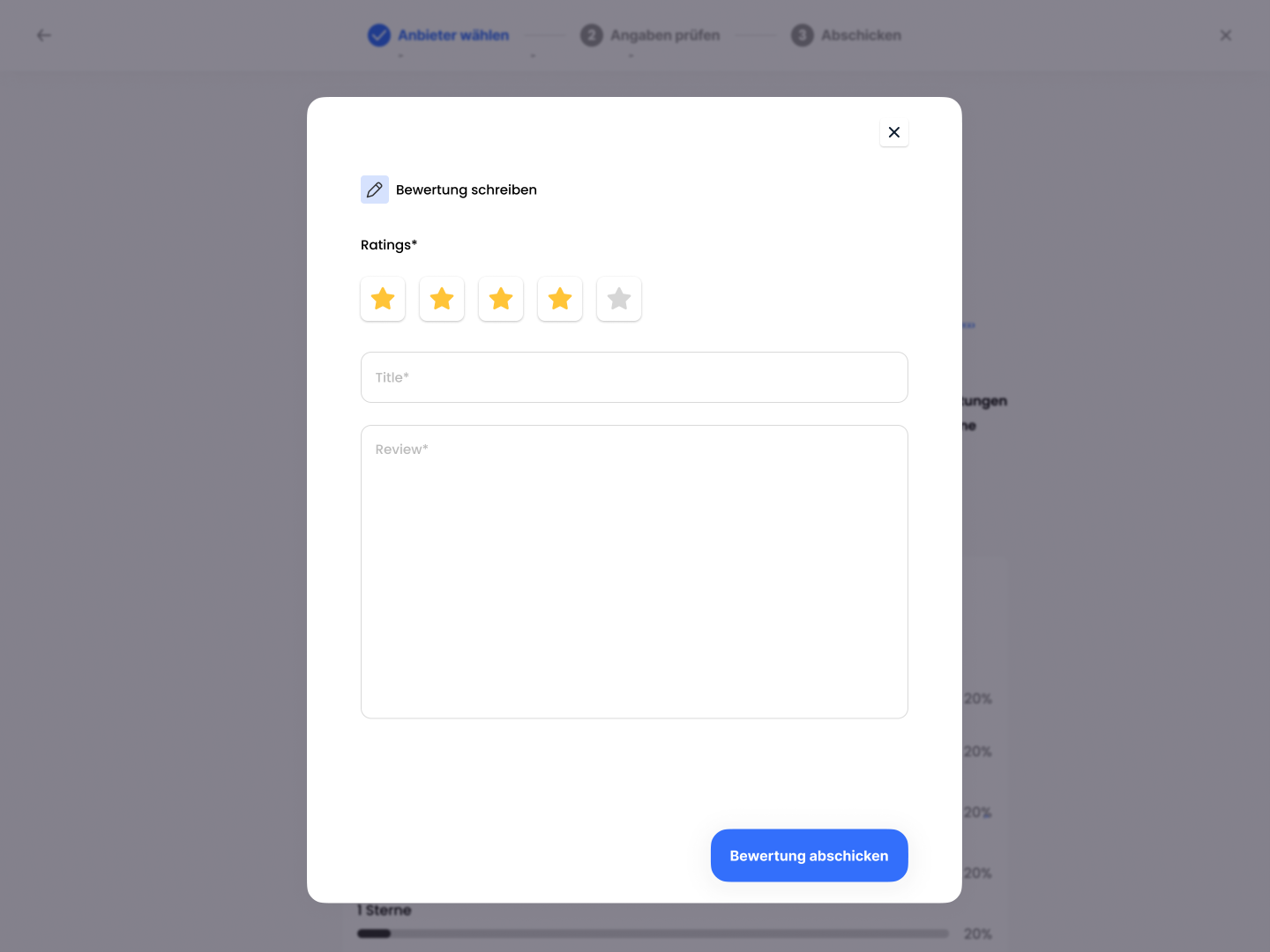
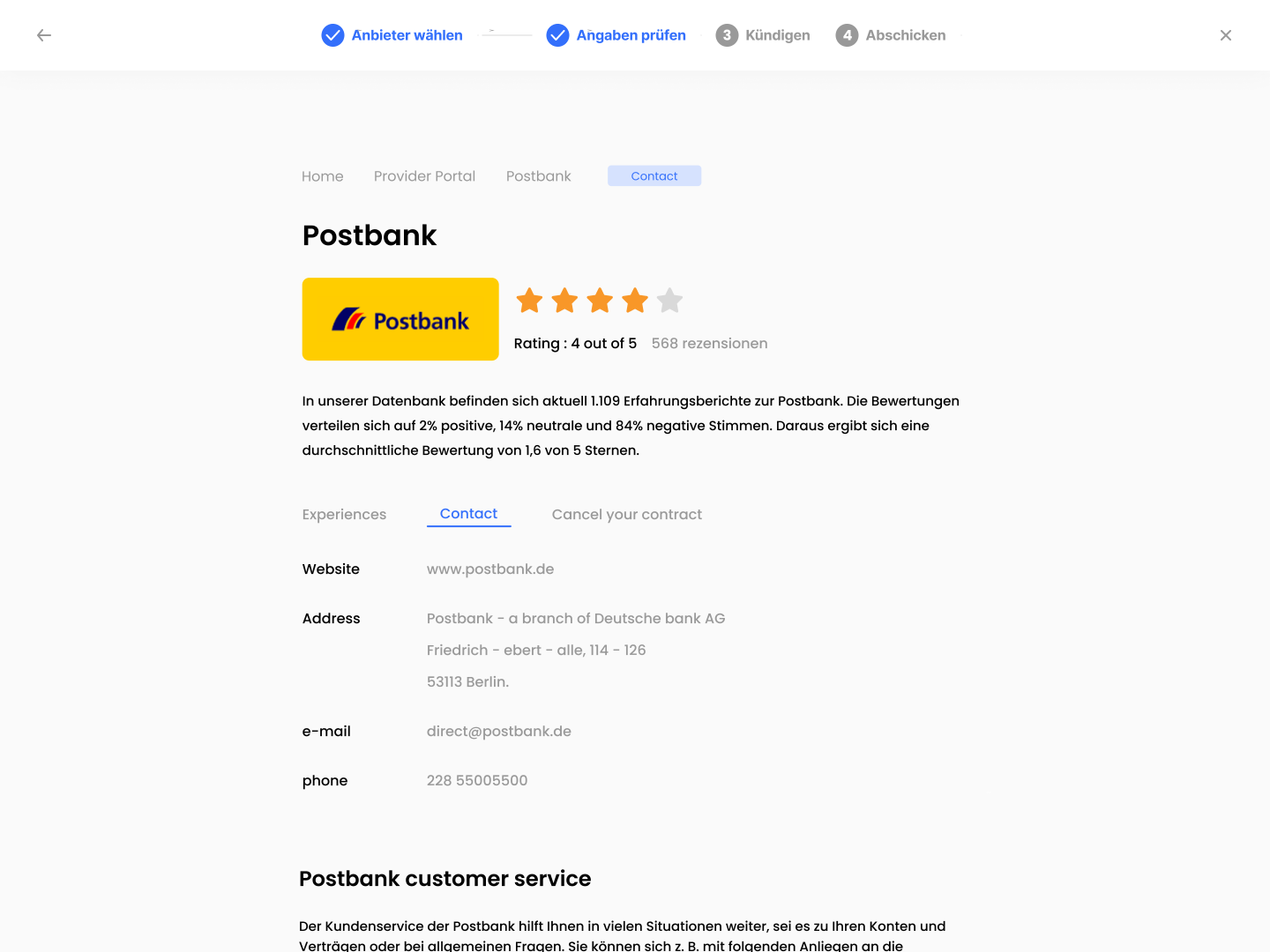
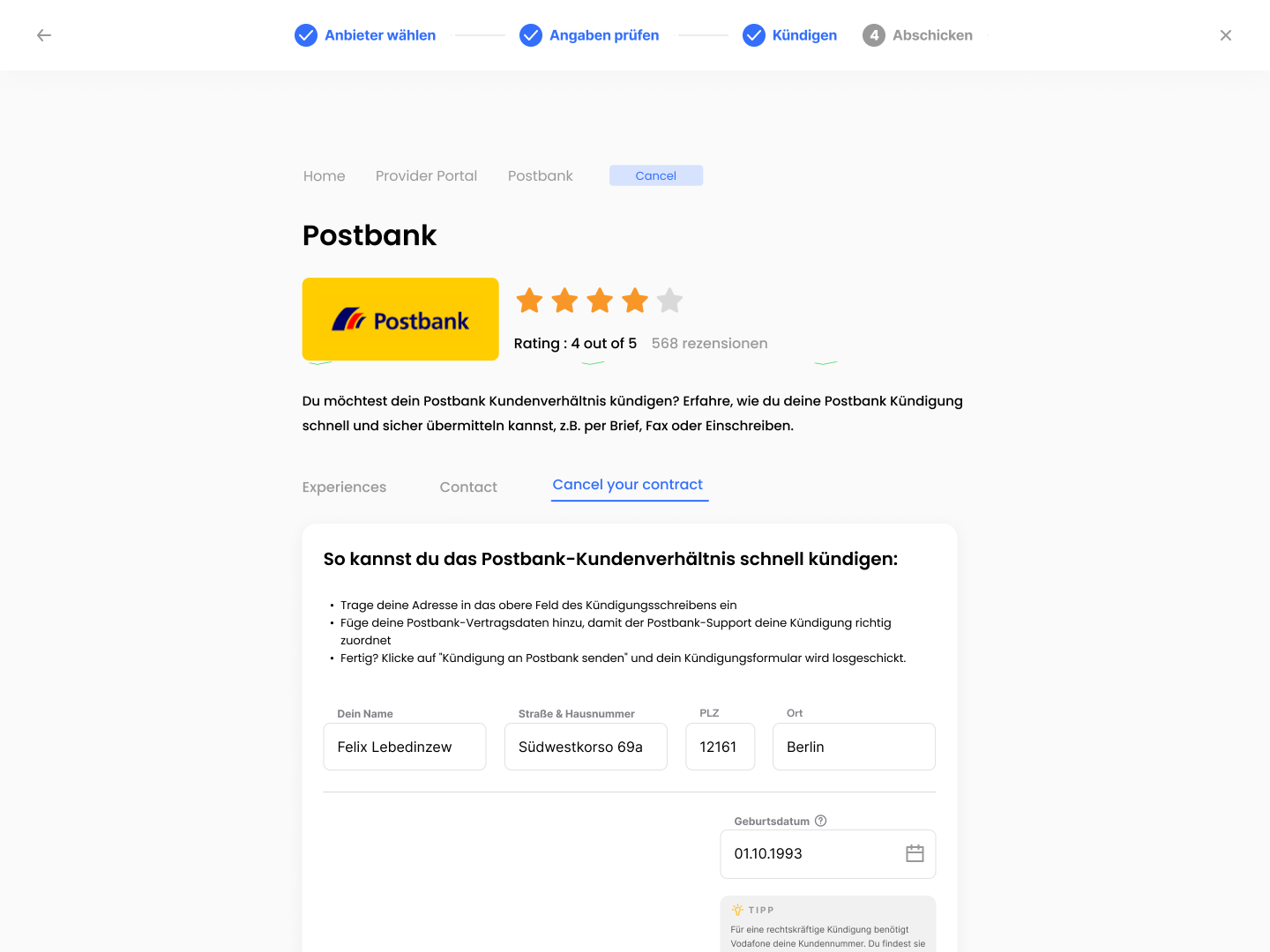
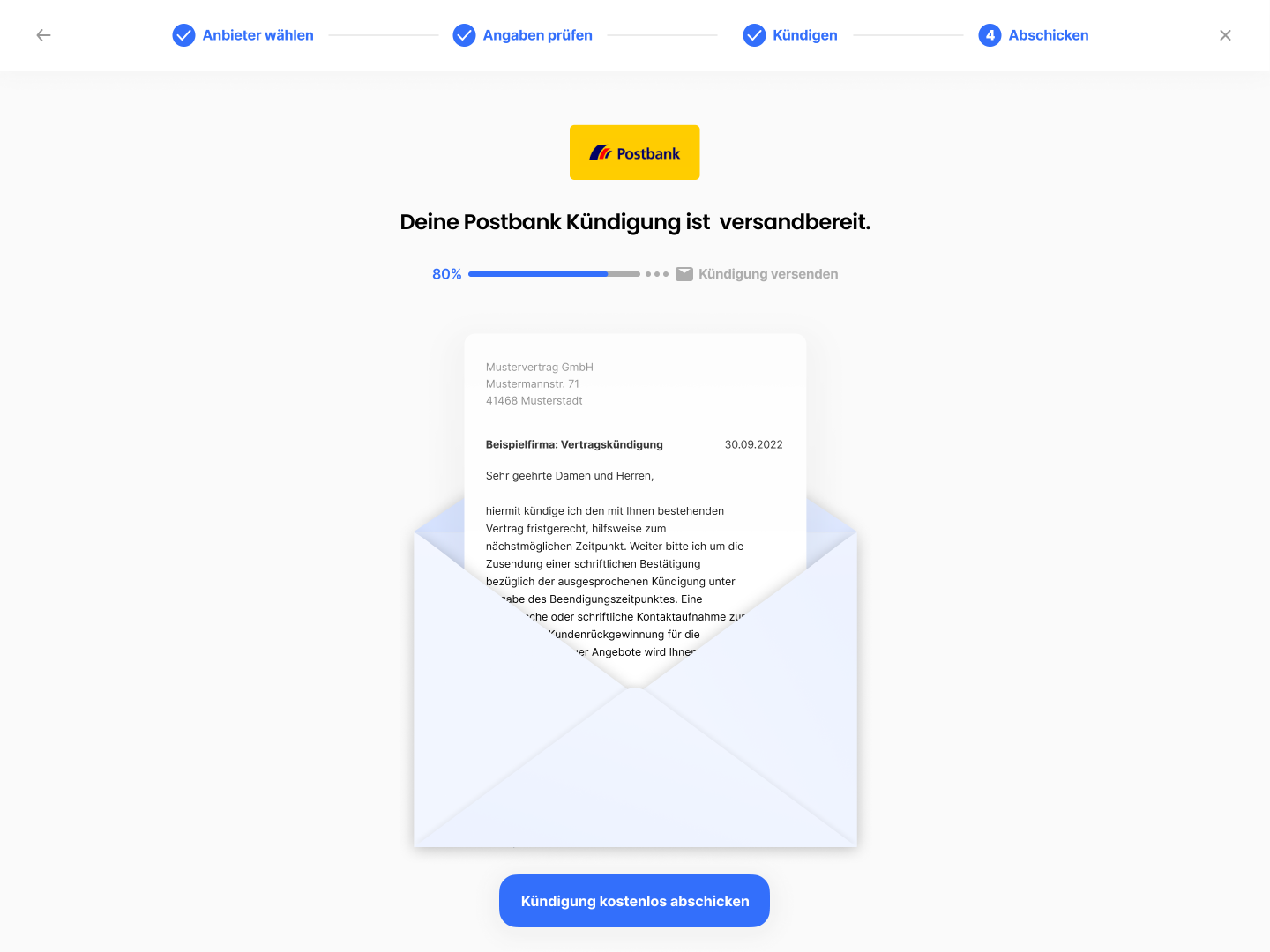
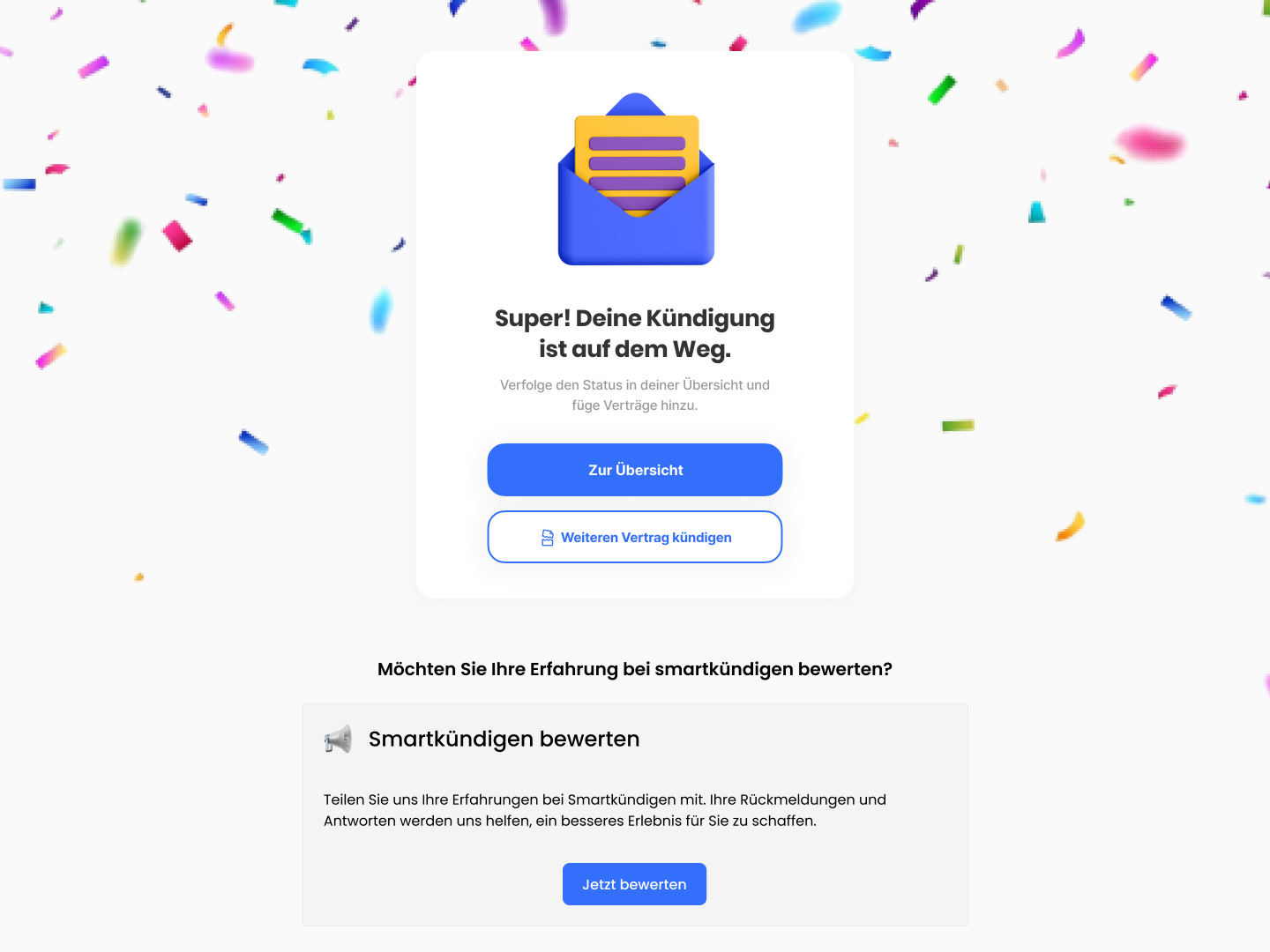
Solution approach
The solution approach enhances the user feedback experience by focusing on three key strategies. First, it implements visual separation by creating distinct sections or pages for reviews, utilizing different colors, headings, and icons to differentiate between service provider feedback and Smartkündigen feedback.
Second, it emphasizes textual clarity by providing clear instructions at the top of each section, guiding users effectively.
Finally, a guided flow is established through a step-by-step process that prompts users to review their service provider first, followed by their experience with Smartkündigen, reducing confusion and improving overall satisfaction.
Conclusion
By addressing the confusion between feedback for service providers and feedback for Smartkündigen, the platform can enhance its user experience, protect its reputation, and ensure more accurate reviews.
This improvement not only benefits the users but also contributes to increased customer satisfaction and long-term retention.
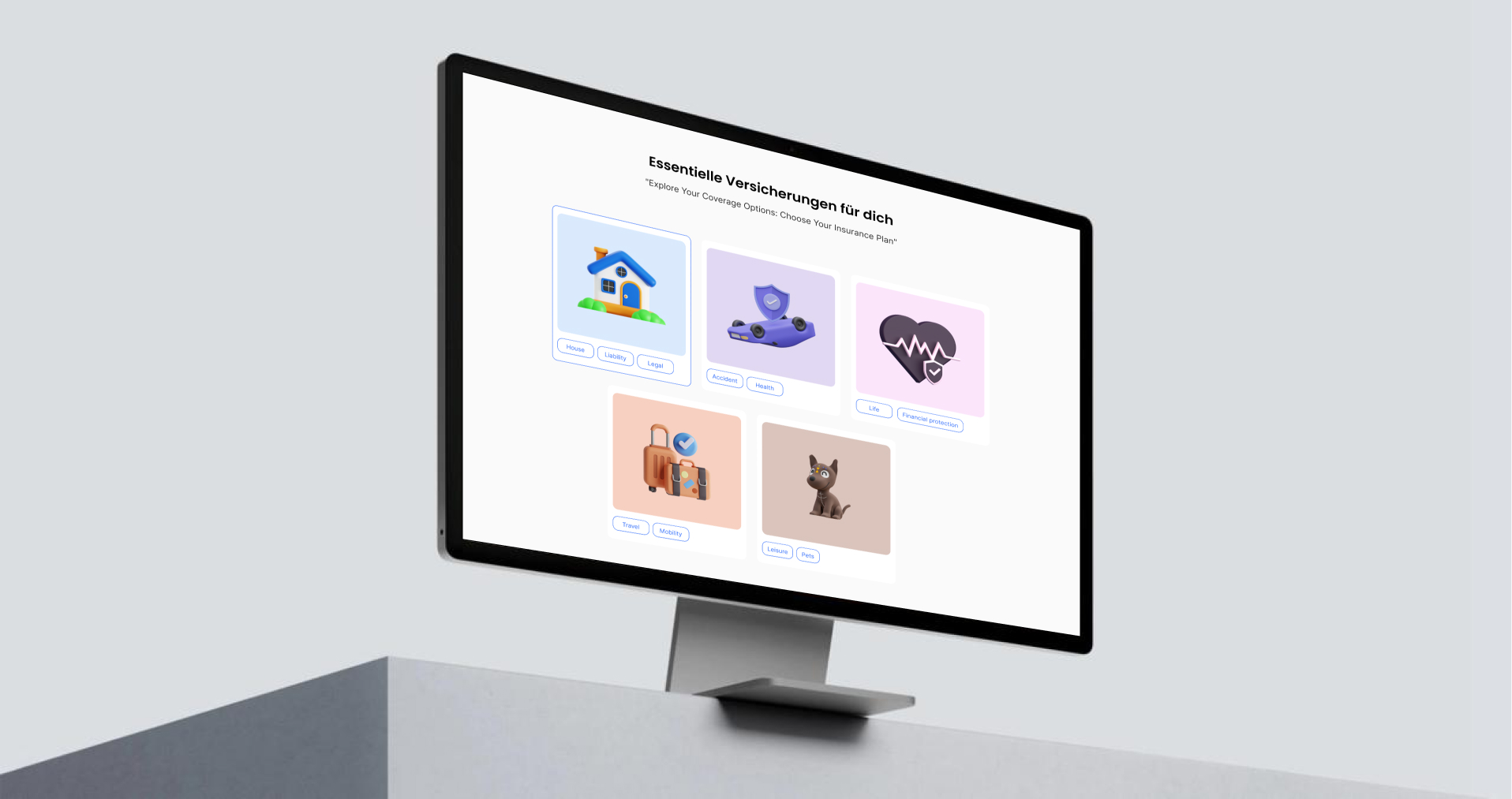
Designing the "Versicherung" Feature for Smartkündigen
The goal of this task is to introduce the “Versicherung” (Insurance) feature on Smartkündigen’s web platform.
The feature aims to provide existing and new users with the opportunity to explore, select, and book insurance policies through Smartkündigen.
Problem Statement
Smartkündigen wants to expand its offerings by providing users the option to purchase insurance policies.
The challenge is to create a clear and engaging interface that communicates the types of insurance available and facilitates users in booking an appointment with insurance experts for further information or policy purchases.
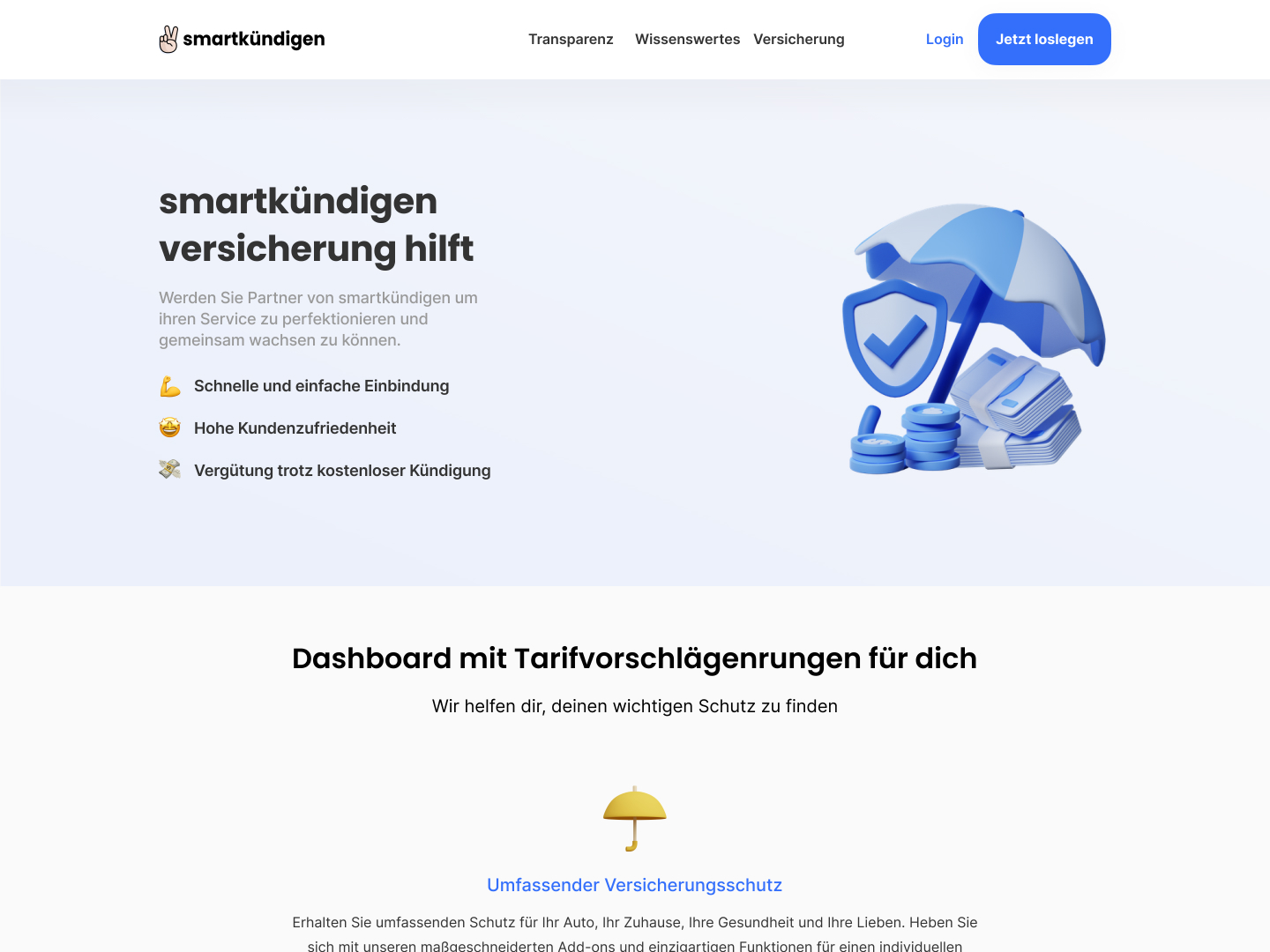
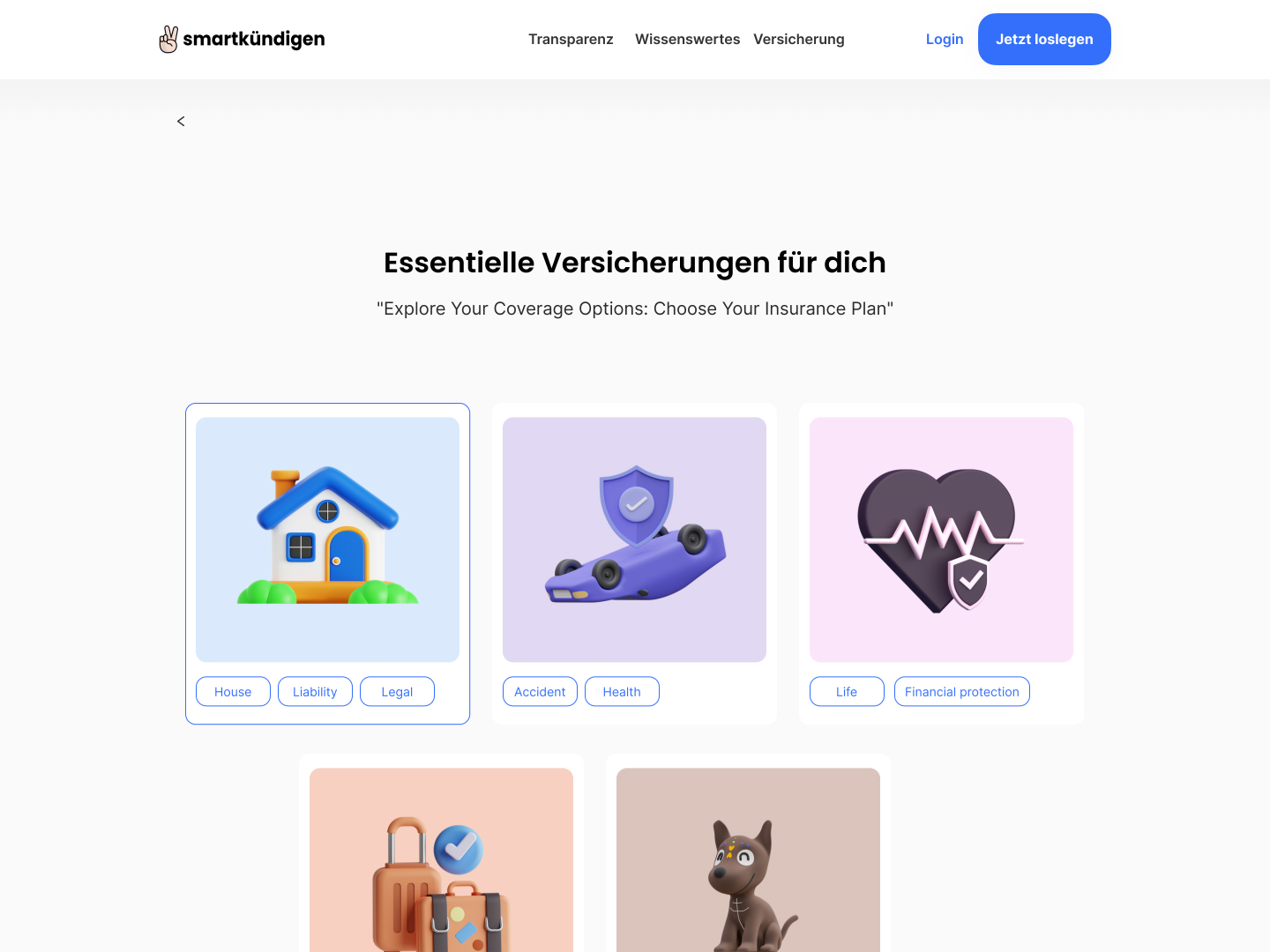
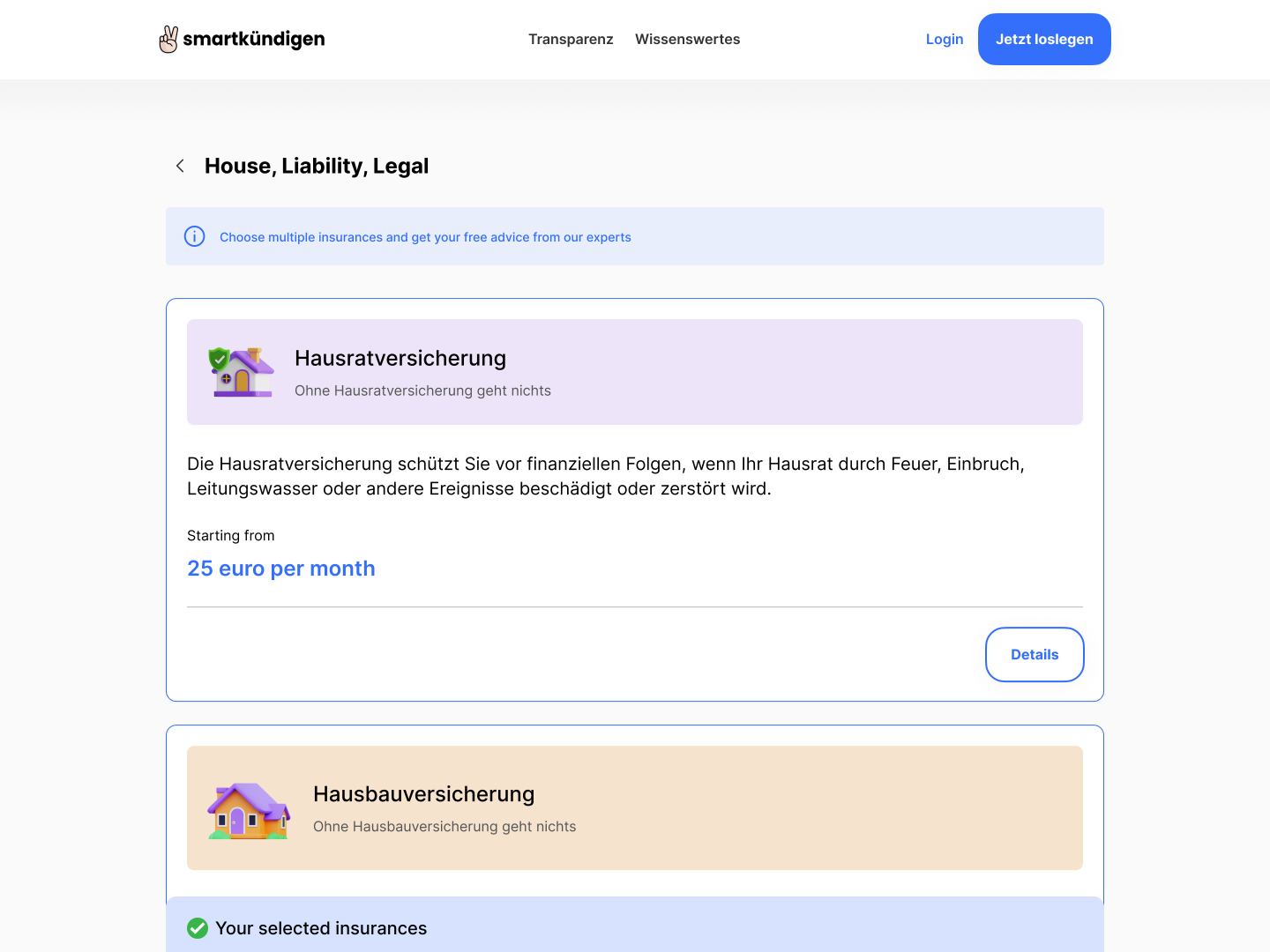
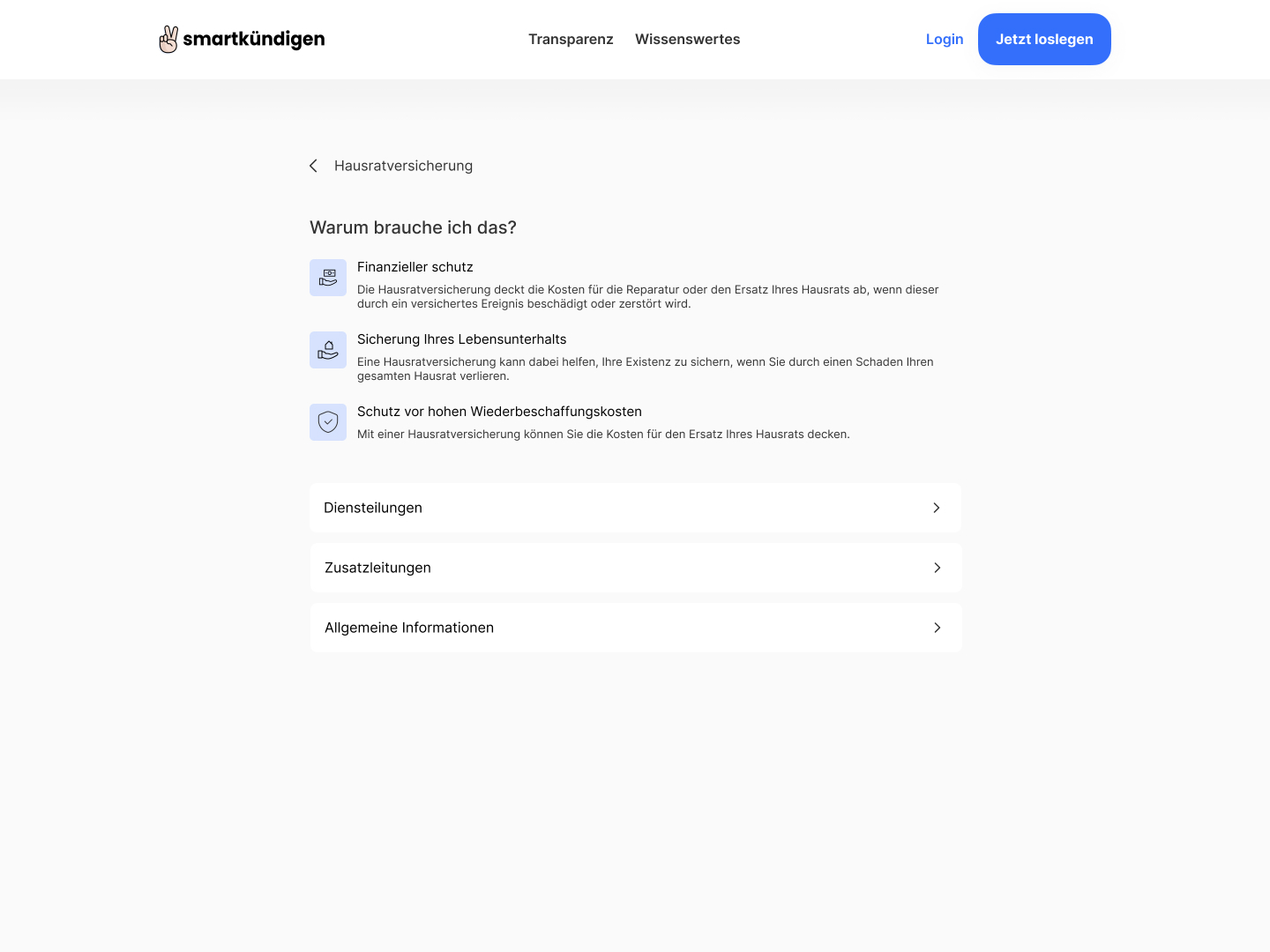
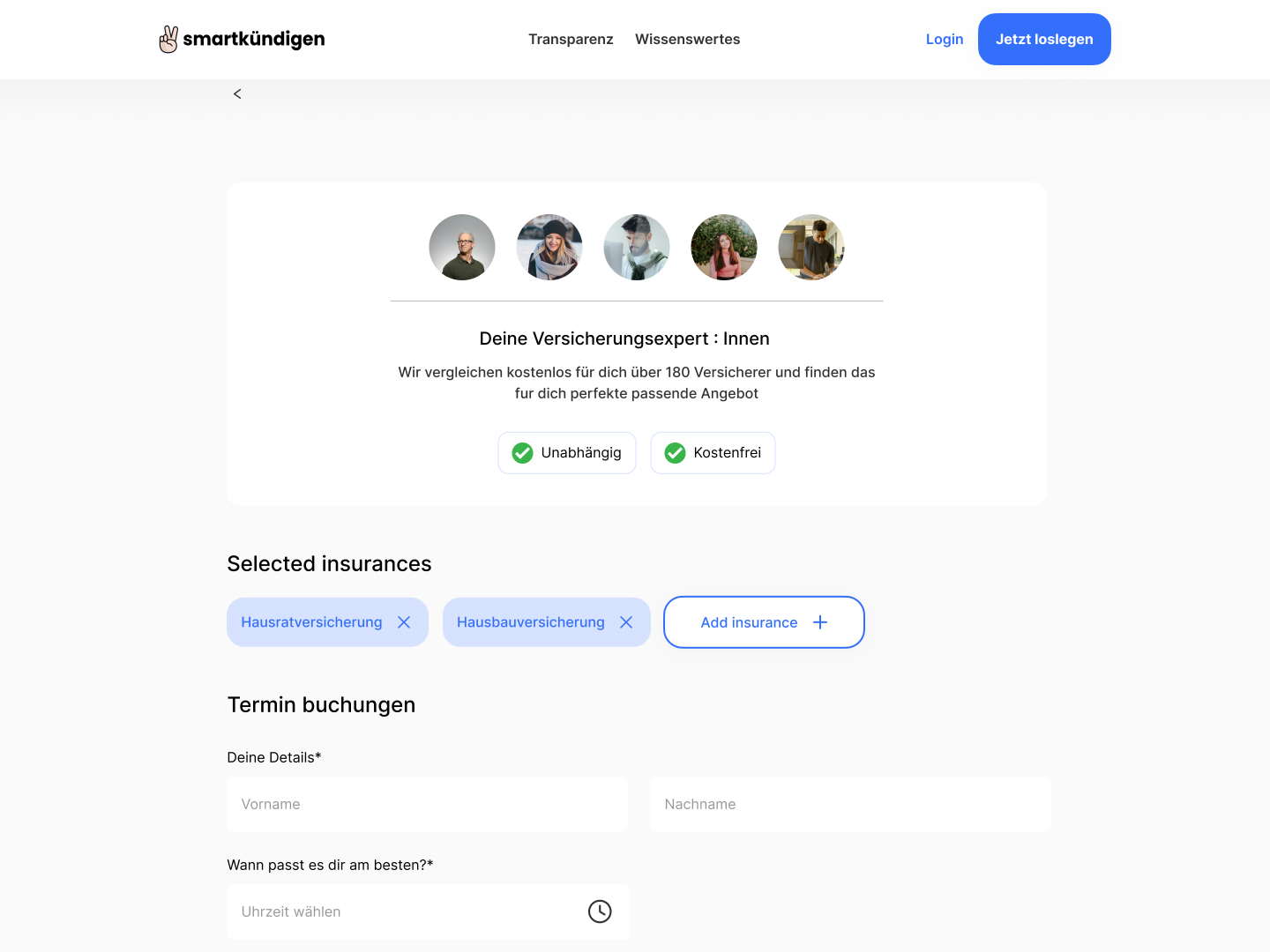
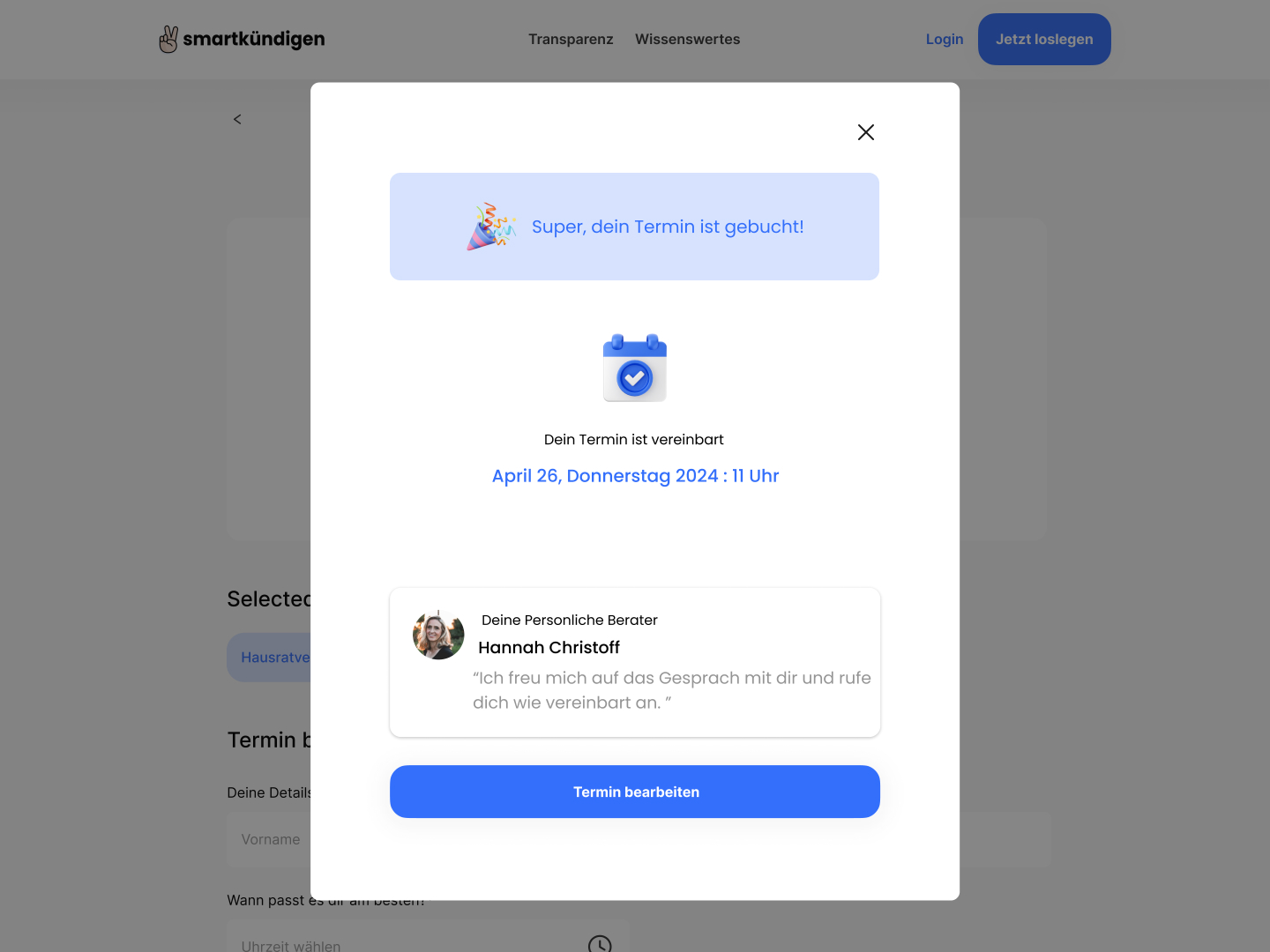
Solution approach
The solution approach for the “Versicherung” feature involves three key strategies. First, it organizes the insurance section into clear categories (e.g., health, life, home insurance) to simplify navigation.
Second, it provides detailed policy pages that explain coverage, features, and costs, helping users make informed decisions.
Lastly, an intuitive appointment scheduling flow allows users to easily book consultations with Smartkündigen experts by selecting convenient dates and times to discuss policies or make purchases.
Conclusion
The “Versicherung” feature offers significant business benefits for Smartkündigen. It will boost user engagement by keeping users within the platform for insurance services, generating additional revenue as users subscribe to policies. Providing expert guidance and a variety of policies will enhance user satisfaction and trust.
Overall, this feature helps expand Smartkündigen’s service offerings, increasing customer loyalty and platform growth.
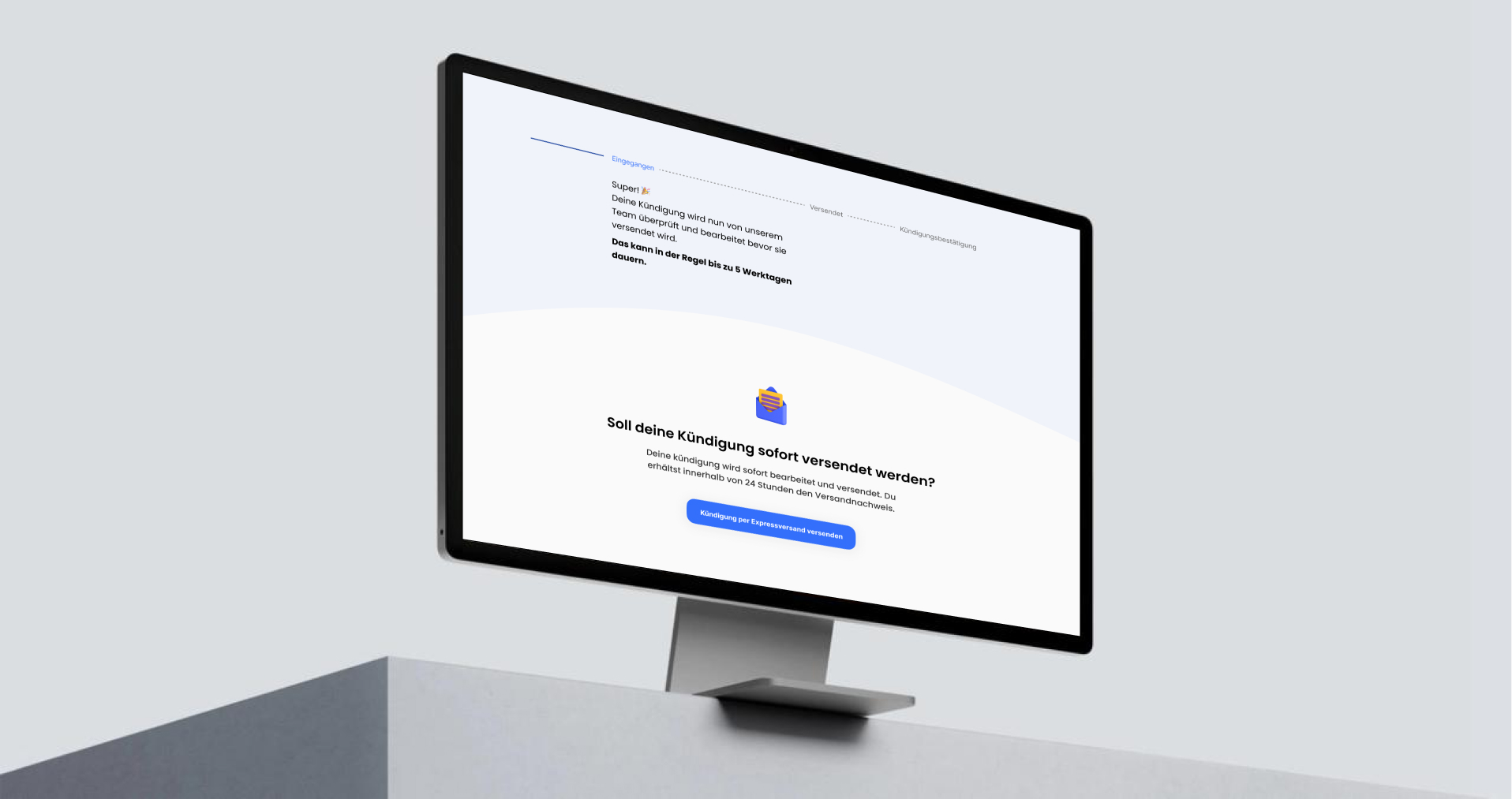
Designing the "Express Versand" Feature for Smartkündigen
The task focuses on introducing the “Express Versand” feature, a quick cancellation option on Smartkündigen’s web platform.
The goal is to allow users to cancel their contracts on the same day, providing a faster alternative to the usual 3-4 business days processing time. This feature is aimed at retaining users by offering them a more immediate contract termination option.
Problem Statement
Many users leave Smartkündigen for competitors because the platform’s standard cancellation process takes too long (3-4 business days).
The “Express Versand” feature is designed to give users the option to cancel a contract within 24 hours, solving the problem of delays and preventing them from turning to faster alternatives.
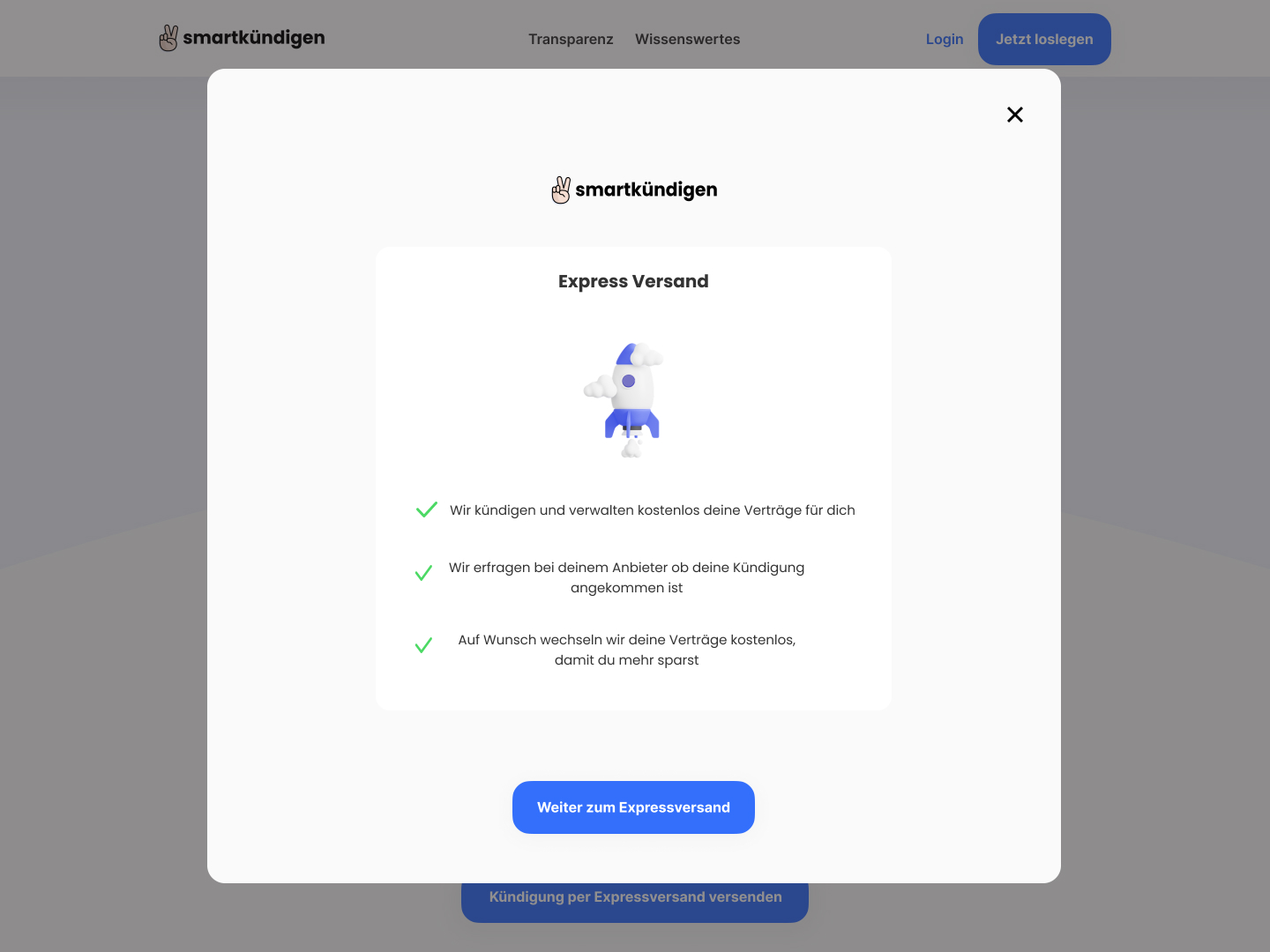
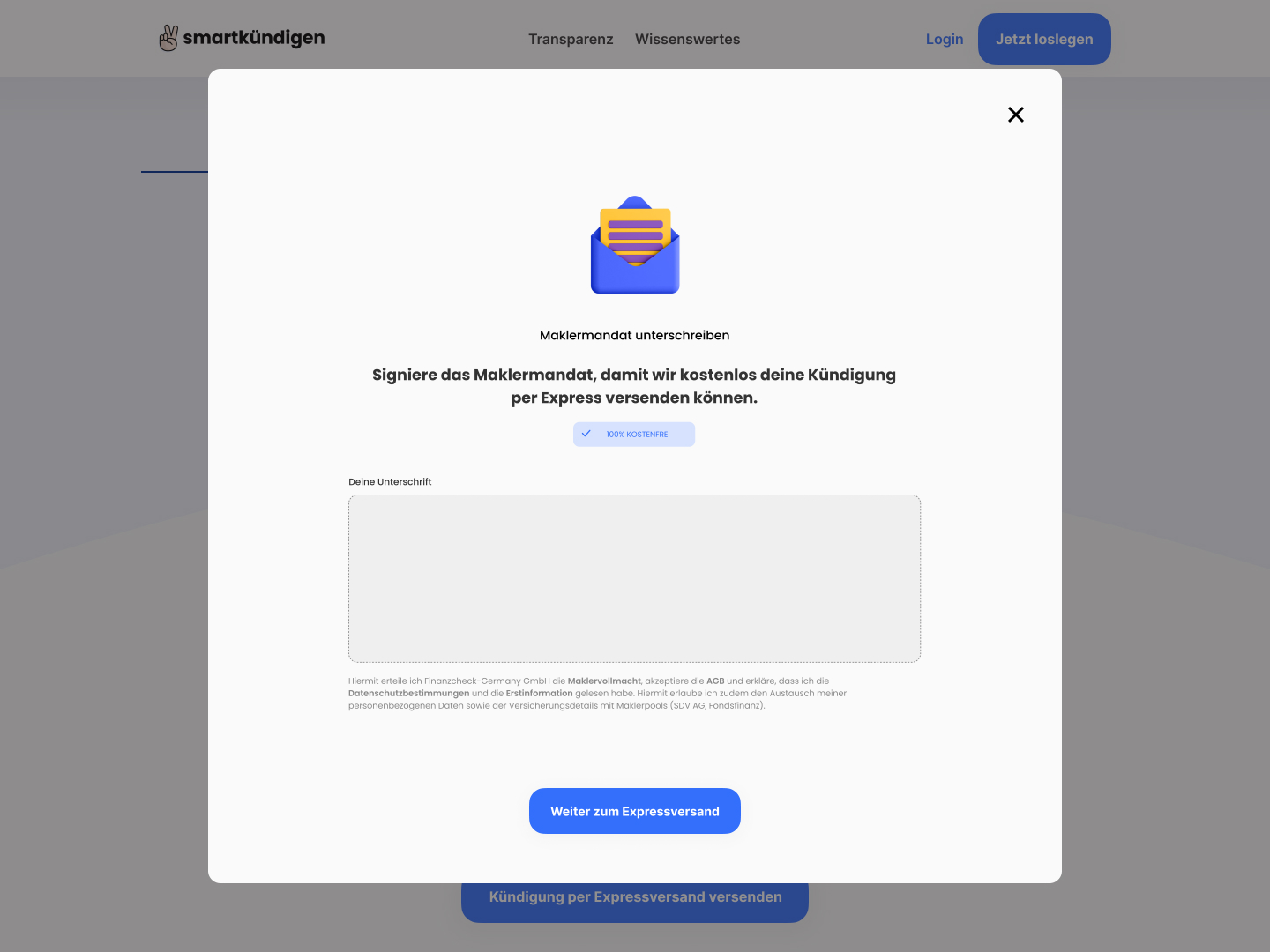
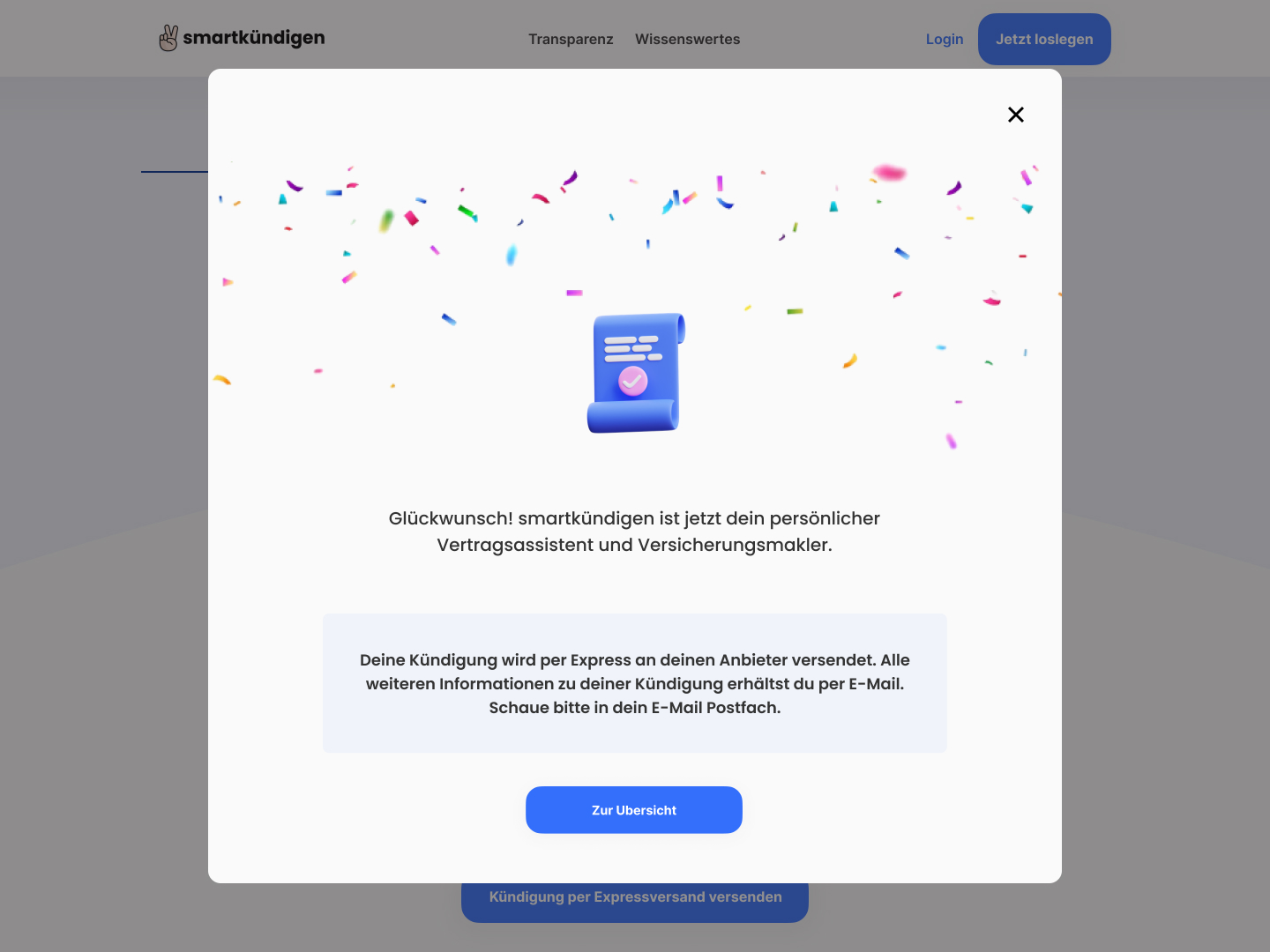
Solution approach
The solution approach for “Express Versand” focuses on clear messaging, ensuring users are informed about the quick cancellation option during the contract termination flow.
A dedicated button or section will offer users quick access to the feature, providing an estimated completion time (e.g., 1-2 hours).
The process will be streamlined with a step-by-step flow, confirming details, and submitting the request.
Finally, live notifications will provide real-time updates on contract termination status, giving users peace of mind.
Conclusion
The “Express Versand” feature offers Smartkündigen significant benefits by improving user retention through faster contract termination, increasing customer satisfaction with quicker service, and providing a competitive edge by offering same-day cancellations.
Overall, this feature enhances the user experience, keeps users loyal, and strengthens the platform’s market position.
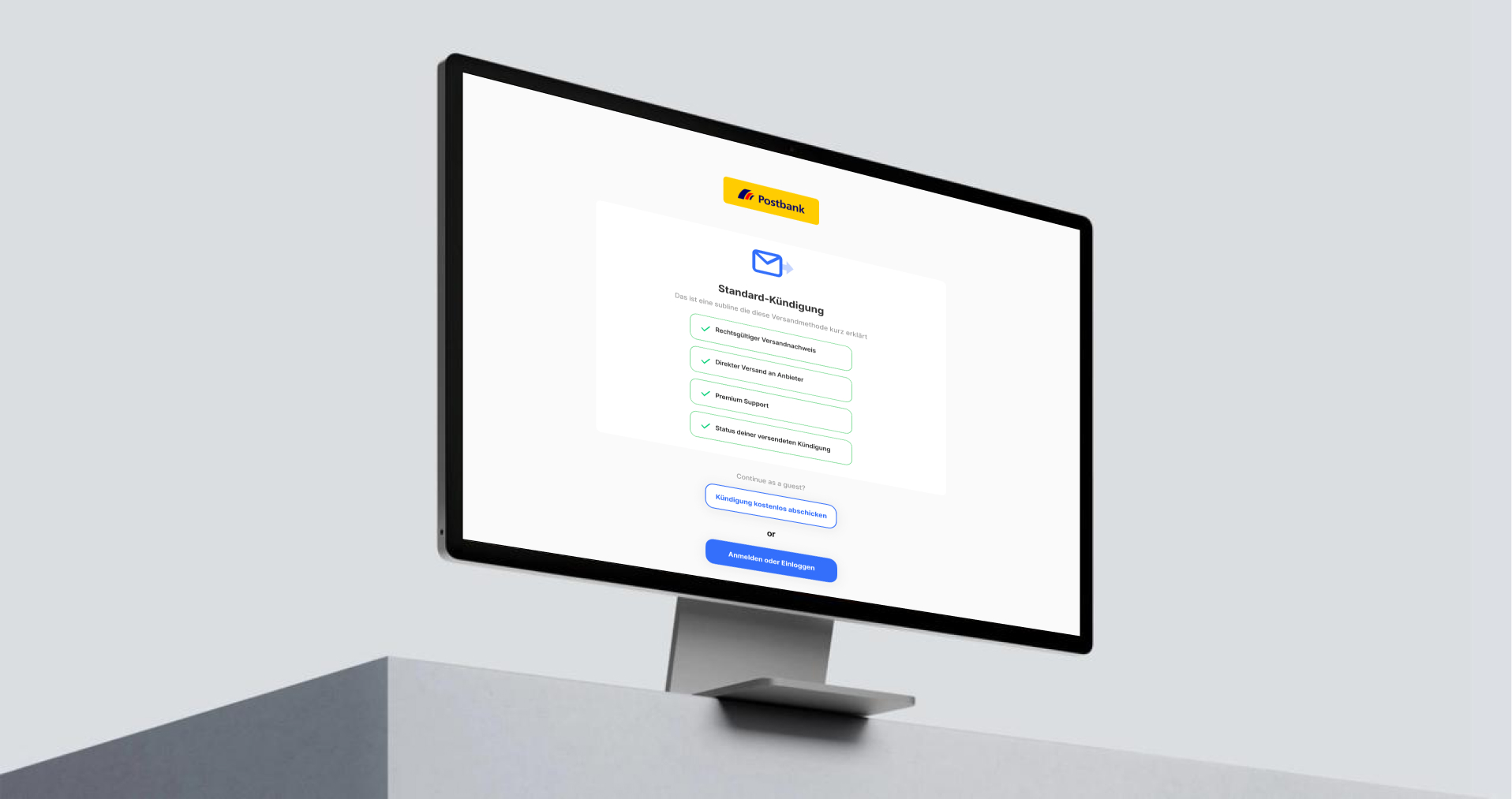
Designing User Registration for Smartkündigen
The task focuses on converting users into registered users on the Smartkündigen platform, particularly when they are cancelling a contract. Currently, users can cancel their contracts without logging in, and the aim is to encourage them to register or log in during the cancellation process.
Problem Statement
Users are able to cancel contracts without registering on the platform, which limits Smartkündigen’s ability to retain and engage them.
The goal is to create a flow that encourages users to log in or create an account while canceling a contract, while still allowing cancellations without registration as an option.
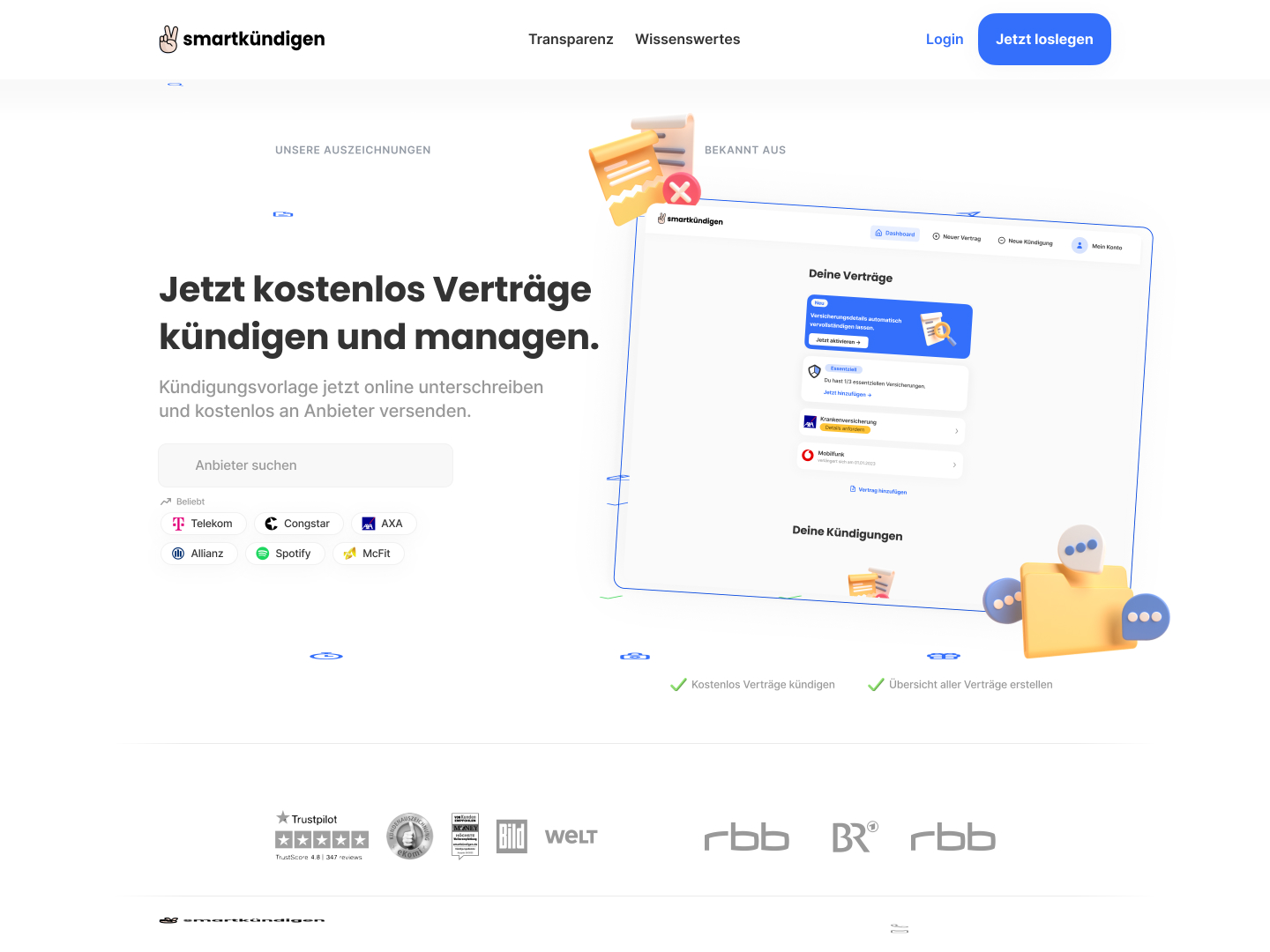
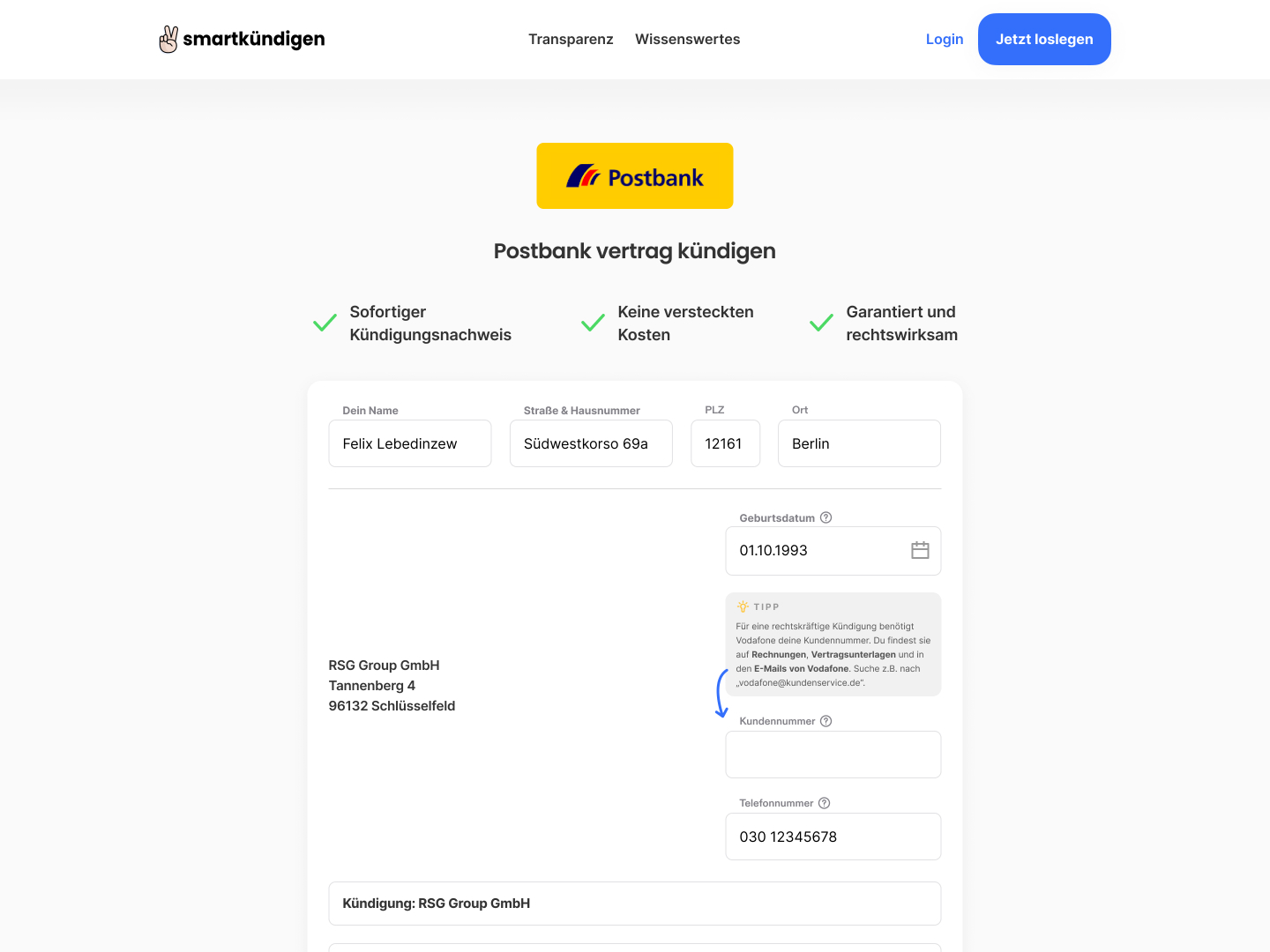
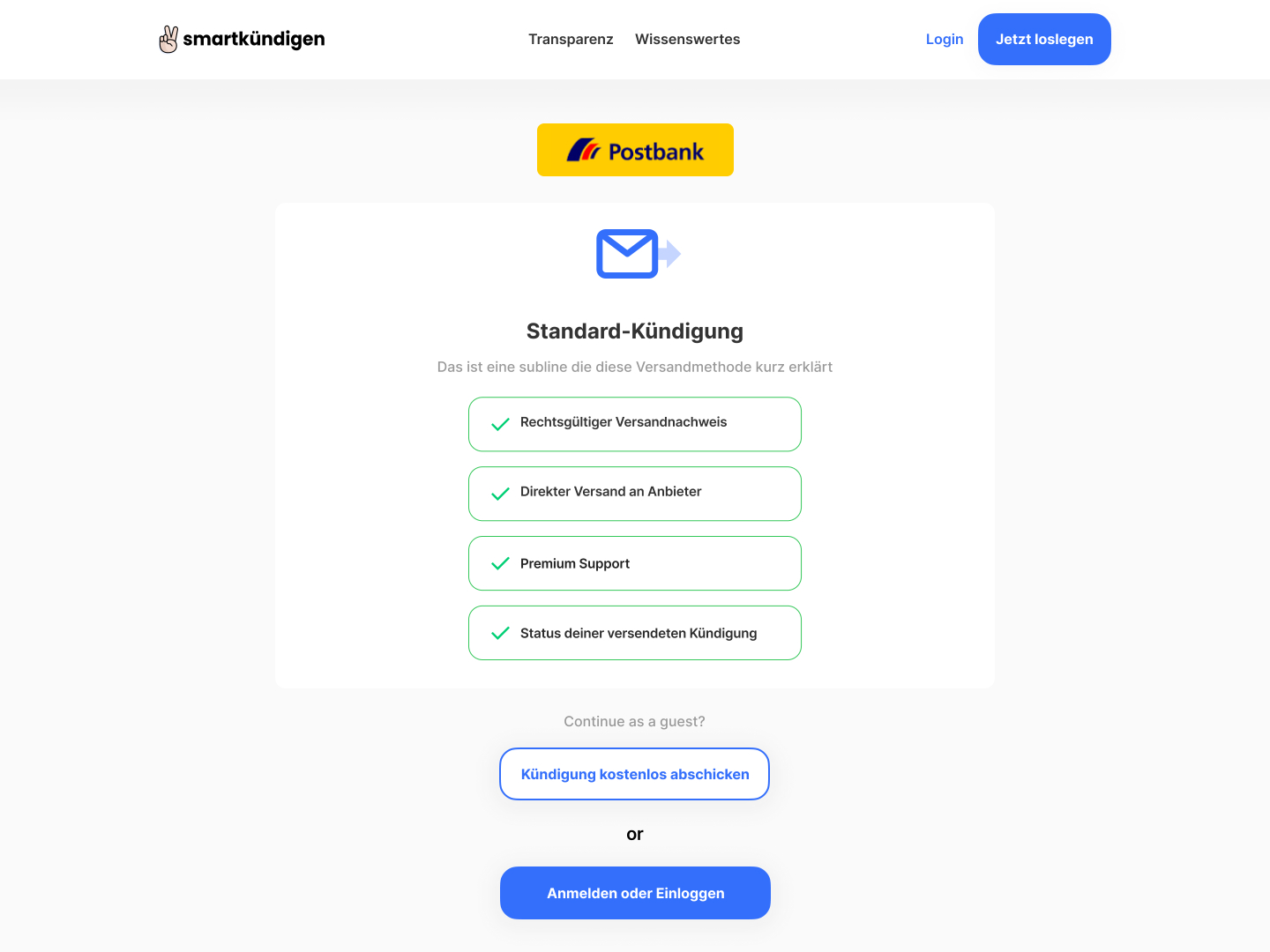
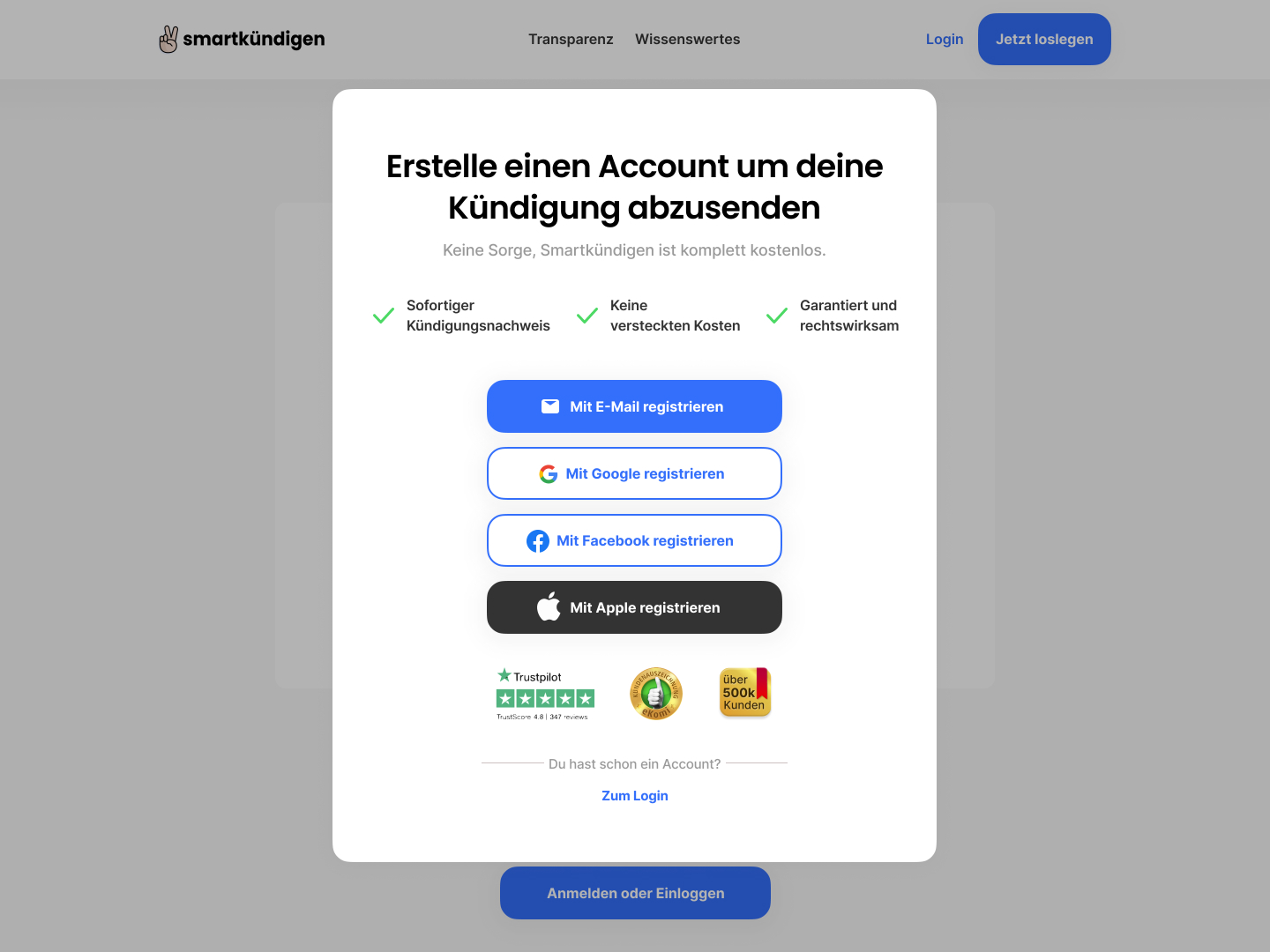
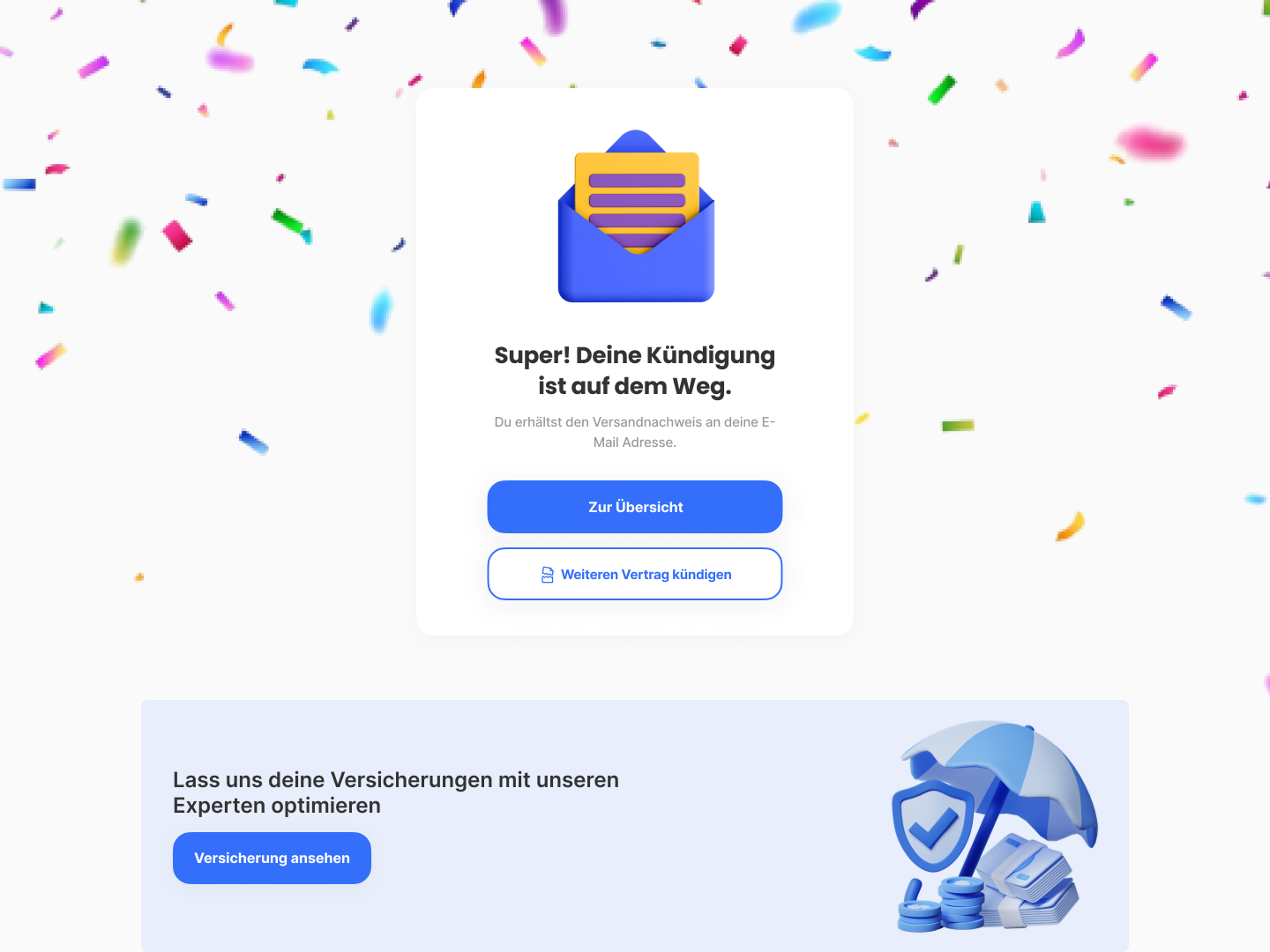
Solution approach
The solution approach for user registration during the contract cancellation process includes three key strategies. First, a prominent login/registration prompt will encourage users to sign up or log in, integrated into the cancellation flow.
Second, benefits of registration, such as easier future cancellations, tracking, and personalized services, will be clearly highlighted to incentivize registration.
Lastly, a seamless non-registration option will still allow users to cancel contracts without logging in, while subtly encouraging them to register through gentle reminders and added benefits.
Conclusion
Encouraging user registration during the cancellation process will convert more users into loyal, registered customers.
This will improve user retention, provide Smartkündigen with deeper insights, and create opportunities for personalized services.
Which tools did you use to create these tasks?
Figma was mainly used to create the wireframes and prototypes.
Miro board was used to ideate, and brainstorm design ideas. Monday.com was used to track the progress of delivery.